15% more profit.
Merchants saw a 15% rise in profits by offering Clearpay.2
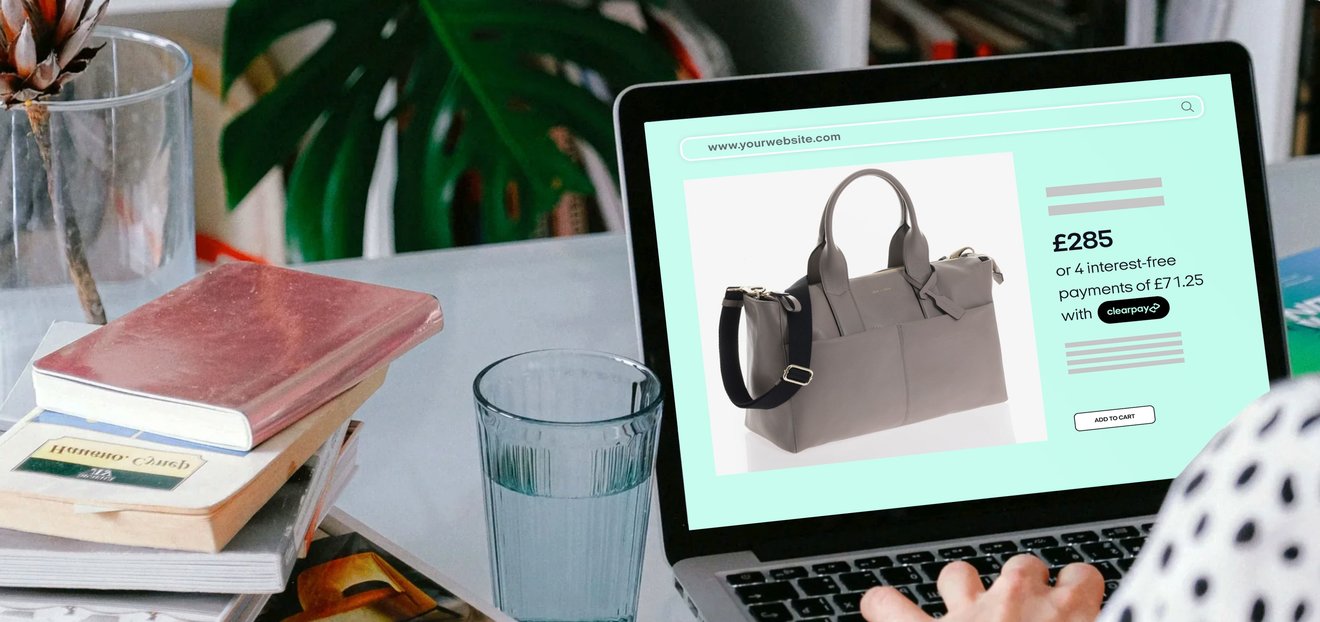
Displaying Clearpay at key decision-making moments, such as on your product page, can increase basket sizes and attract new customers. 1
Merchants saw a 15% rise in profits by offering Clearpay.2
Clearpay customers spend up to 50% more per order than customers who don’t use Clearpay.3
We have 2.1 million active customers in the UK.4
Merchants saw a 15% rise in profits by offering Clearpay.2
Clearpay customers spend up to 50% more per order than customers who don’t use Clearpay.3
We have 2.1 million active customers in the UK.4
Add Clearpay to convert customers.
It’s one thing to have Clearpay. But to see the benefits, customers need to know you have it. That’s why it’s important to display Clearpay on the product page.
(Confidential Merchant Reporting, June 2021)
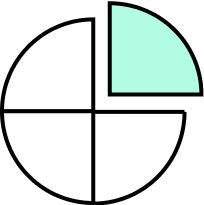
1. Tap "Buy now with Afterpay" on a product page or "Checkout with Afterpay" in your cart
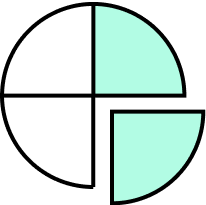
2. Log in to Afterpay from the onscreen pop-up
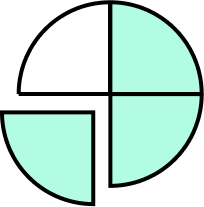
3. Confirm your payment plan and choose your shipping method, if applicable
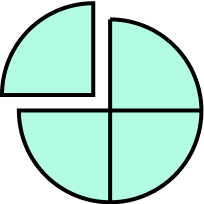
4. Afterpay pre-fills all of your information. Once you log in, it’s as quick and easy as two clicks!
FAQs.
A product page features your product, along with all the details that customers need to purchase it, from size to quantity and colour. It is the page where customers add your product to their cart.
Displaying Clearpay at key decision-making moments, such as on your product page, can reduce cart abandonment and drive sales. Clearpay customers spend up to 50 per cent more3per order, and merchants offering Clearpay saw a 15 per cent rise in profits on average2. If the Clearpay logo isn’t appearing on your product page or it’s dropped off, then customers may not know you have Clearpay, which means you could be missing out on sales.
Adding Clearpay to your product page involves adding a messaging widget or code. However, the exact process depends on your ecommerce platform. Click on one of the platform logos above to get started. Depending on your level of technical knowledge, you may need a developer to help you. Alternatively, contact Clearpay for help.
When you sign with Clearpay, it’s required that the Clearpay logo and payment breakdown are added to your product page. However, some merchants may never have installed it, while others may have updated their website and failed to realise that Clearpay has dropped off.
If Clearpay isn’t appearing on your product page, customers may not know you have Clearpay – and you may lose the sale. Best practice is to feature Clearpay at every step of the buyer journey, including on the home page, product details page, checkout and FAQs.
Yes.
Find your e-commerce platform above and click on the module to go to platform-specific instructions to add Clearpay to your product page. If you get stuck, speak to your developer or contact Clearpay’s Technical Support Team.
No problem. Clearpay’s Technical Support Team is ready to assist. Contact them here .
You can use the Clearpay Messaging JavaScript library. If you need more help, contact your developer or Clearpay’s Technical Support Team.
Yes, as long as it’s on a separate line from Clearpay’s messaging.
Yes. You can choose the colour combination of the Clearpay badge, and you can also opt for a visual representation of the payment plan. Find out more about how to configure the colour, size or appearance of Clearpay on your product pages.
No problem. You can set parameters around which products are eligible for Clearpay, so that only product pages with eligible products show the Clearpay badge. Find out more here .
IMPORTANT INFORMATION.
1Economic Impact of Clearpay in the UK, Accenture, December 2021.
2Economic Impact of Clearpay in the UK, Accenture, December 2021.
3Economic Impact of Clearpay in the UK, Accenture, December 2021.4Afterpay FY21 Presentation.